
Load more products on catalog pages automatically or enable the customizable Load More button using the Magento 2 Infinite Scroll extension from ITORIS INC. Show the number of products and pages, enable the “Back to Top” button, customize all labels, set custom jQuery selectors and change the functionality for any custom theme.
Features:
- Auto loading of pages with products;
- Load products via the customized “Load More” button;
- Show the “Back to Top” button;
- Change labels for the “Product Amount”, “Pager” and “Back to Top” buttons;
- Upload a loading image;
- Set custom jQuery selectors to customize the functionality for any custom theme;
- Enable auto loading on catalog pages, search pages and advanced search pages;
- SEO-friendly Module.
Auto Loading of Products and Load More Button
Load catalog pages with products automatically once the page reaches the end. Your customers will see all information about the number of previous pages and available products while scrolling to the next page. The extension displays the page numbers and the total number of pages on the separate header. You can also upload a custom loading image.
The “Load More” button is fully customizable and allows customers to load products in one click. The header with the number of pages will also be available above each page.
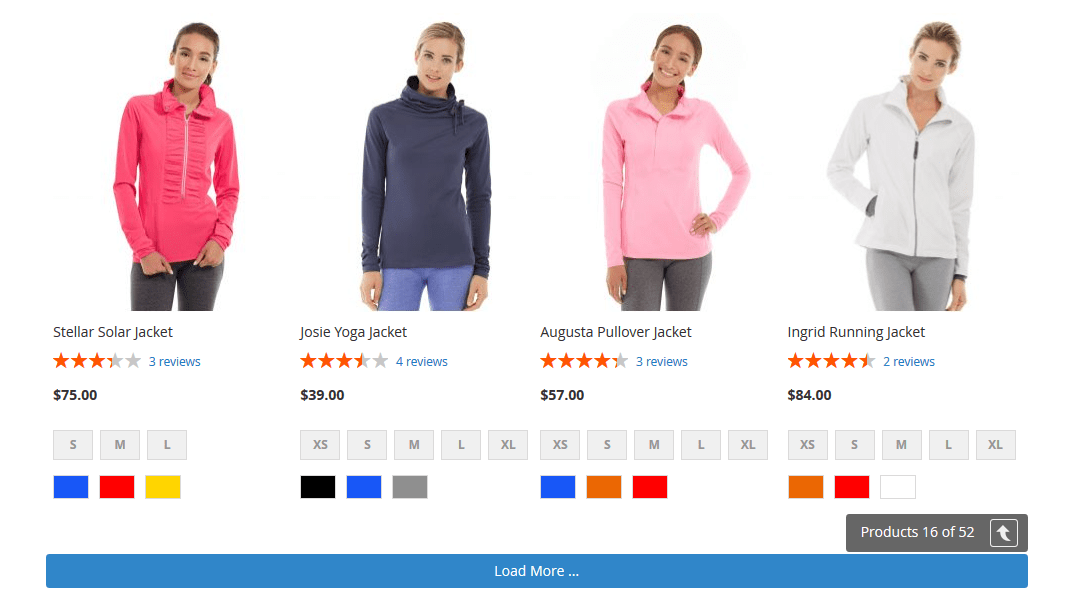
Back to Top Button
The “Back to Top” button simplifies the navigation process and lets customers get back to the top of the catalog with products. You can easily customize the “Back to Top” label by changing its title or translating for certain store views.
Customizable Labels
Do your customers need to see how many products or pages are left or the total amount of products on each catalog page? You can enable the buttons in the general settings as well as customize the labels. The extension allows to calculate the number of pages and products or change the settings per store view.
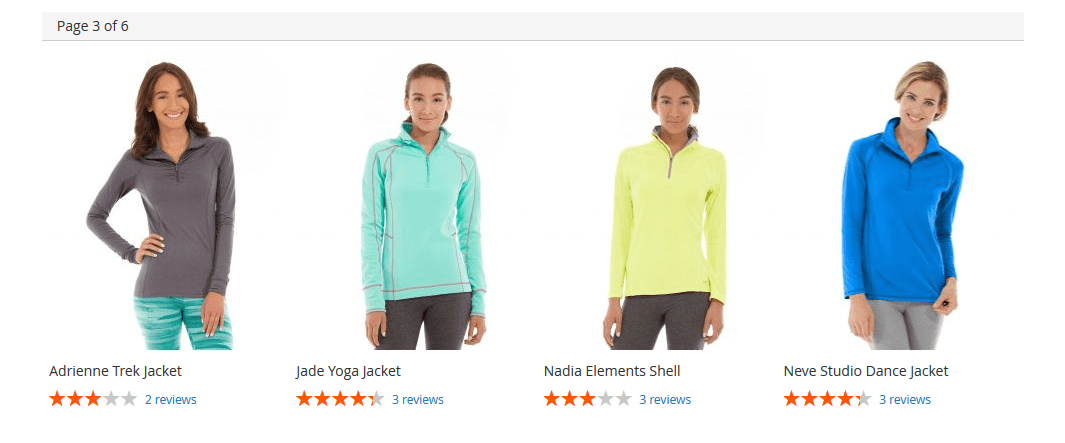
Set Custom jQuery Selectors
The jQuery selectors allow to customize elements for custom themes. The extension provides separate codes in the settings to simplify the customization.
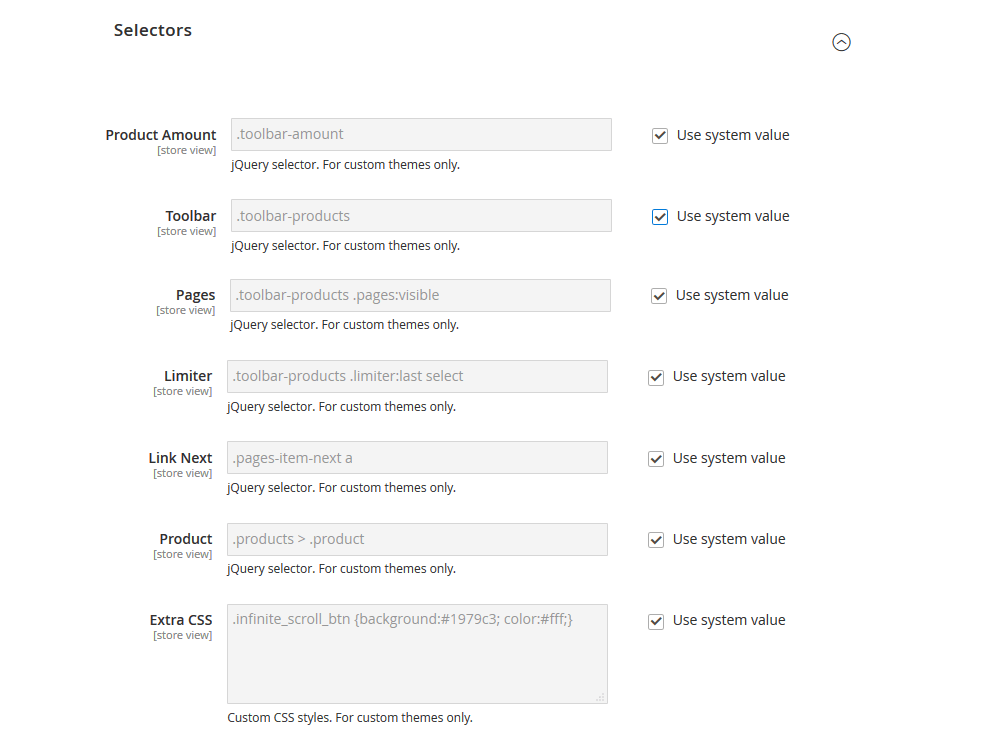
Published: Jun 19, 2018
Latest Revision: Jun 19, 2018
Ourboox Unique Identifier: OB-501810
Copyright © 2018








