

My course diary
First of all I was and still I am terribly afraid of having been not enough prepared to participate in this course!
After having attended the first learning event about coding on eTwinning Live , I felt the urgent need to find out more about all the potentialities that coding could offer to my German classes. I don’t want to teach coding as a subject, since I teach German in an upper secondary school for foreign languages.
Nevertheless I’m convinced that it could give a sort of a new flavor to my lessons ! Therefore I have collected
in this diary all the useful informations I received in this course and I could need after having finished attending this course.
My first approach to coding had the taste of a real challenge!
In the next page you can see where my journy into the coding world began

The first module of this course gave me a sort of confirmation of what has inspired my teaching approach for all these years
Teaching: strong leadership
5 principles for highly effective teachers
-
Believe that you could achieve great results
-
Set goals
-
Make sure that this goals this vision become everyday priority
-
Plan carefully and purposefully to make sure that goals can be achieved
-
Give a deeper sense to what you are doing
-
-
I f you want your students can progress you have to believe in them you have to believe that every single one of them can achieve great results regardles where or she is coming from
-
You have to make sure also that they know that you believe in them, so that they also believe they could achieve great results
-
once they and you thruly believe in them you should set a goal which is ambitious meaningful for your students
-
once you have given your students a goal you have to make sure that this goal become their everyday priority of your students and their parents : you have to invest in their life
-
you have to plan purposefully: from the objective that you have defined you have to plan backwards to create an efficient path to succes from the easiest to the most complicated giving the opportunity to see the progress
-
illuminating and inspiring :
“Programming is the tool that computer scientists use to bring great ideas to life, but just knowing how to give programmed instructions to a computer isn’t enough to create software that delights and empowers people”
Computing isn’t all about computers but more about complex problem solving, it also engages a range of different learners and especially those who might be less engaged when sitting in front of a computer. Furthermore, it is a method that highlights how the subject can be effectively taught without a lot of expensive equipment.
Dwengo, a not-for-profit organization promoting technology and engineering education for everyone.
Focus on quality, not quantity
what can we foster and improve….
Skills
-
Counting
-
Graphing
-
Collaborating
-
Problem-solving
-
believe in your team
-
set goals
-
invest in your students
-
plan carefully
-
teaching as leader shows outstanding effects
Useful programming tools,for designing and building applications that are very fast, with great interfaces, reliable, secure,helpful – even fun
-
ScratchEd : educational material for Scratch, a drag-and-drop programming language centered around creating 2D animations: has many of the features of more conventional languages. The Snap (BYOB) system is based on Scratch, and has some more advanced features.
-
Computer Science Concepts in Scratch:book on programming in Scratch.
-
Alice :educational programming language based around creating 3D animations.
-
Kodu :visual programming tool also available of Xbox.
-
Snake wrangling for kids is a free downloadable book that introduces younger students to Python programming.

Basic concepts (to get started)
-
Informal Instruction: An instruction using natural language. They are un-precise so computers cannot understand them, but humans are able to use their own intelligence to interpret them. This is the least precise of our three descriptions for doing things, and is typically used to give a very simple description of the general idea of an algorithm.
-
Algorithm: step by step process that describes how to solve a problem and/or complete a task, which will always give a result. They are more precise than Informal Instructions and do not require any knowledge or intelligence to follow, however they are still not precise enough for a computer to follow. These are often expressed using pseudo-code, which matches a programming language fairly closely, but leaves out details that could easily be added later by a programmer, and doesn’t specify the kinds of commands that can be used.
-
Program: a specific implementation of an algorithm, which is written in a specific programming language and will give a certain result. This is the most precise of these three descriptions and computers are able to follow and understand these.
Computer science is about
Problem solving
Security
Data representation
Artificial intelligence
Pair Programming: It is important to implement this method early on in our classes so that the students immediately get into a rhythm of discussing their work and clearly understand that good programming is as much about good communication as it is about understanding code.
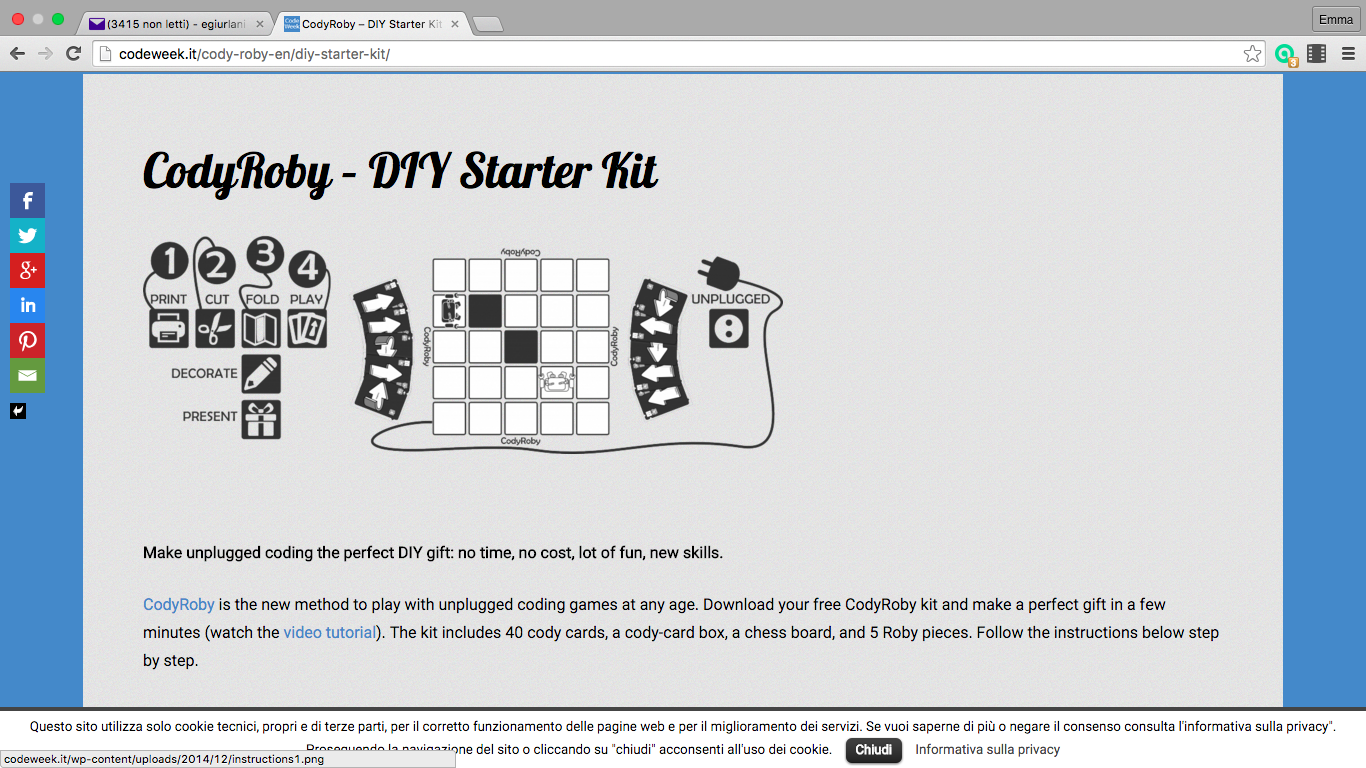
very clear explanation
PAIR PROGRAMMING
-
In pair programming one is the driver and the other is thee navigator like in a car
-
Communication is crucial for successful computer pair programming
-
Be respectful don’t be a bossy navigator
-
Don’t grab the driver’s mouse / keyboard
-
Communication is key to successful pair programming
-
Talk to each other about the program
-
Explain what you are doing
-
Think ahead and make suggestions
-
The navigator thinks about the big picture
-
And the driver focus on the details
-
Both are important
-
Switch the roles often
-
Working together as a team
some more useful links
- https://www.youtube.com/watch?v=eq_8oCDcRV8
- https://vimeo.com/20807238
- http://www.slideshare.net/Scientix/learn-maths-codeurschitzws11scientixconf
- http://constructionism2014.ifs.tuwien.ac.at/papers/2.7_1-8538.pdf
- https://www.ted.com/speakers/sugata_mitra
new challenges
teach computing inclusively, to ensure more engagement from girls.
“minimally invasive education.”
what fascinates me is the experience of the project “Hole in the Wall”: it demonstrates that, even in the absence of any direct input from a teacher, an environment that stimulates curiosity can cause learning through self-instruction and peer-shared knowledge.
Tools & Resources
a very involving theme : app development tools which are relevant for secondary schools, therefore real challenging for me
TouchDevelop:
allows to create mobile apps pretty much from any device and also for pretty much all platforms available with many tutorials and helpful materials
created by Google,now run by a team at MIT: develops mobile apps for Android devices : It only allows to develop apps for Android devices, it is not necessary for the students to have an Android device in the classroom to work with the AppInventor. You can install a so-called emulator on any PC to work with AppInventor in classrooms where not everyone has an Android device.
An excellent website with teaching resources
other useful links
http://appinventor.mit.edu/explore/teach.html for the first steps
https://raychambers.wordpress.com/
https://www.touchdevelop.com/docs/teach
http://appinventor.mit.edu/explore/
http://appinventor.mit.edu/explore/ai2/setup-emulator.html
Robotics
I agree with Tullia when she says that technology is just only one part of the entire environment: we need an integration of technology pedagogical methods and contents
Attending the webinar with Tullia was really interesting and inspirating. Robotics encourage guided discovery, problem solving and cooperative learning: therefore I’d like to create an eTwinning Project where the students could interact while designing some robots , may be with Lego Wedo
“It means continous exchange of ideas drawings opinions…it improves the competence of communication among the group for the team members who must express themselves and their ideas clearly” : ideal for an eTwinning project!

“Tools like Scratch engage students more easily and can be used to teach them challenging but important concepts of programming before embarking on the nitty gritty of writing actual code”
- Scratch(most well-known tool with a huge community behind it)
- Blockly(from Google and used in Code.org activities)
- Alice(3D programming environment with drag n’ drop of standard coding syntax)
- TouchDevelop(App development tool from Microsoft)
- Appinventor(App development tool from MIT)
- Project Spark(Advanced 3D game design tool from Microsoft)
- Kodu(Simpler 3D game design tool from Microsoft)
- Lego Wedo(tool to programme lego machines)
Key features and advantages of Touchdevelop
- you can use it on any device and platform
- once you have made your app you can export and use it on any device
- 3 it needs to be accessible motivating engaging
- it has text but also bloksto start out using Touchdevelop in the classroom depends on the age of the studentsstudents get more confidence in speaking with other people outside the classes : they acquire socializing skills to develpo a mobileapp in the classroom teacher and students must know first of all whyVisual languages are drag and drop and point and click : you use the mouseScratsch and lego mindstorm
Advantages of visual languages for young learners: you can avoid many errors
Hibrid languages= Touchdevelop (microsoft)
Textbased languages are typed like spoken languages
Pket code is only for android very similar to scratsch . In fact you can export your scratsch products and see them with poket code
Scratsch junior app to make apps on tablets
WIX website maker
very important:
Scratsch curriculum to evaluete creative computing scratsch education website
The last and hardest part of my course
“children should not just be consumers og computer games
but also producers.”
Game designing tools
cross-curricular potential of games : PowerPoint and Keynote:excellent tools to think about game design and computing concepts also with secondary students.
Games disign progression : from 3 to 18 a real hoock to get people interested in coding. It is important to start in a very very early age
Good computer games also have lots of characters: by dividing students into teams we can get young people to create specific narrative driven computer games or mistery games
Too simple DIY
Useful links
https://scratch.mit.edu/projects/90582821/#fullscreen
see: world scratch day 9may 2015: with scratch kid snap together programming blocks to create their own interactive stories, games and animations: Itching for more is an extention of scratch. Kodu is from microsoft and it can be used on the xbox or on the PC It allows to do very complex tasks it has a great potential to develop literacy. Like scratch it is based on different rules and building blocks :it really helps young people to develop computational thinking.Just like any good game engine you could also change the variables. By using thing like physics engine again this provides a context in order to teach about science. Kodu is a visual programming language made specifically for creating games.

From www.edutopia.org – September 8, 2014 7:03 AM
Programming a computer is simply telling it what to do, and tools like Scratch convert this language into images to familiarize elementary students with coding.
http://www.edutopia.org/blog/scratch-programming-drawing-2d-shapes-dylan-ryder
Interactive classroom.net is a very good website
consolarium
project spark di microsoft
minecraft edu
Kodu game lab
Collaboration interactive storytelling ability
ww.flubaroo.com/flubaroo-user-guide: very useful tool for grading and much more


….and at the end the most difficult part:
Introduction to Microcontrollers
“I don’t really know if one day, sometime in the future I will use these tools in my classes….it looks very complicated for me!!!…”
also the webinar was too complicated I noticed that many other course members were in the same situation like me , but nevertheless I understand that the course organizers had to include also this topic into the course for the sake of being thorough. I must confess : for the first time during this course I got completely lost! It was too technical and too specialized. The technical level was too high for me. Nevertheless I appreciated the hospitality and sympathy of Ben and the expertise of the speaker and also to exchange ideas and opinions with the other attendees was very enjoyable and useful
https://www.arduino.cc/
here what I understood about all the information we riceived
Arduino is a microcontroller noun. A small computer on a single integrated circuit containing a processor core, memory and programmable input/output peripherals
It has an incredible active community to get in touch with
There are endless opportunities to prototyping something with Arduino. It has a low battery
Patrick Feeney an endless resource!
Kynesthetik Model of Learning
Discover the links between computing and the real world
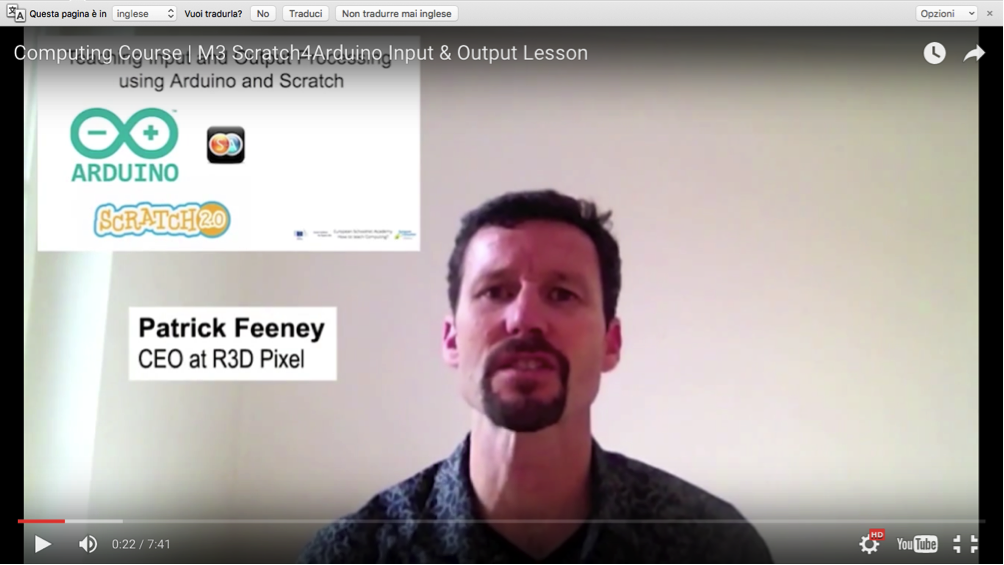


“It sounds good!…..”
“One way to use Raspberry Pi in the classsroom is as a standalone device that students can use outside of the school network to create programs and electronic projects, without fear of breaking expensive equipment or taking down an entire school network. It is an environment that allows for the freedom of failure, and it is through failing that students learn. If a file system becomes corrupted then it’s okay, as you can always start again with a fresh SD card image. If you blow an LED, it doesn’t matter.
Another appealing feature of the Raspberry Pi in education is that it looks interesting, and students ask questions about the hardware. How is it a computer? How does it work? What are input and output devices? Where does it store its software? and so on.”
Introduction to web editing, computer networks, and internet search
computing is broader than just writing code and incorporates things like understanding computer networks and internet search as well as how to create for the web.
searching the internet :some resources for web editing and computer networks
http://www.scoop.it/t/primary-compu
“so many useful informations but I’m still wondering which of all these tools and ,above all, how to use them in my lesson plan…..”
our project site
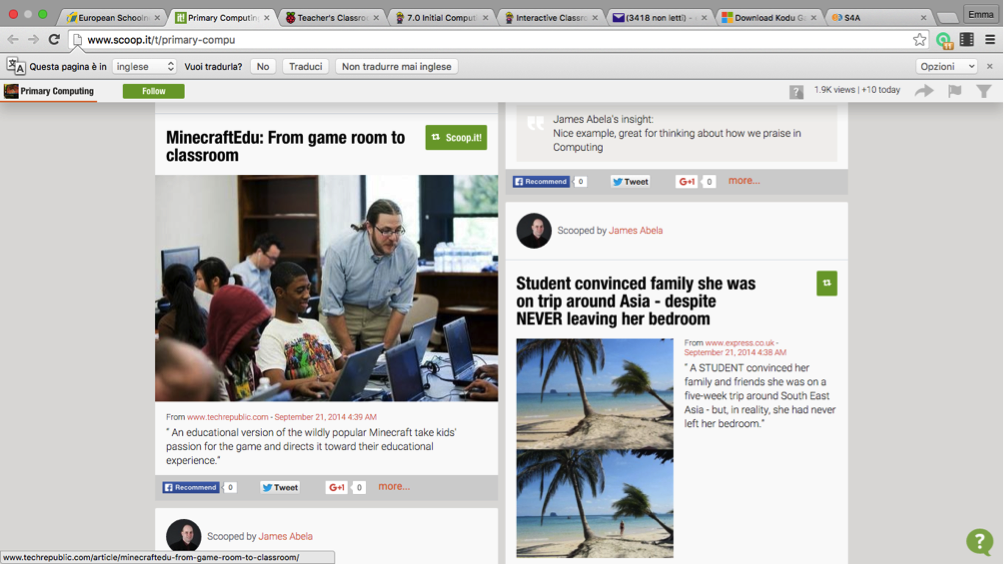
Final task: Hour of Code
really engaging and involving : I tried my first hour of code with my students !
first we had an intersting experience of coding unplugged and the we tried it with mine craft
the first impact was in english with the official video and the we switched the language into German:
a great experience!

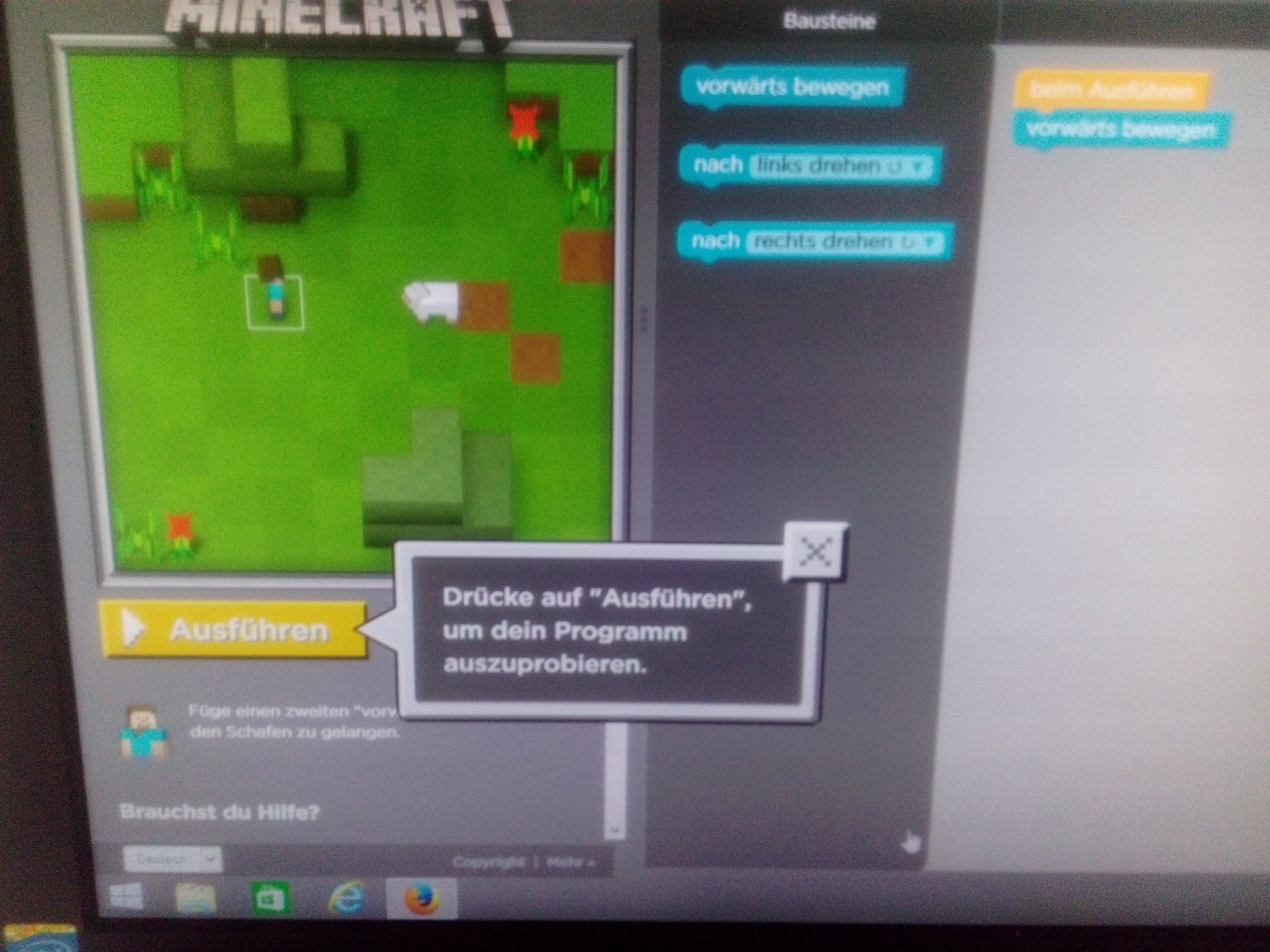
The Idea was to think to a practical application in our lesson plan of what we have learned during the course
“recap what we have learnt on this course and prepare a lesson plan for my hour of code in the classroom, translating what we have learnt on the course into practical activities for my classroom.”
????? ?????
“you have to think outside the bottle!”
a self guided activity empowering students to learn at their own pace learning foundational skills for their future job
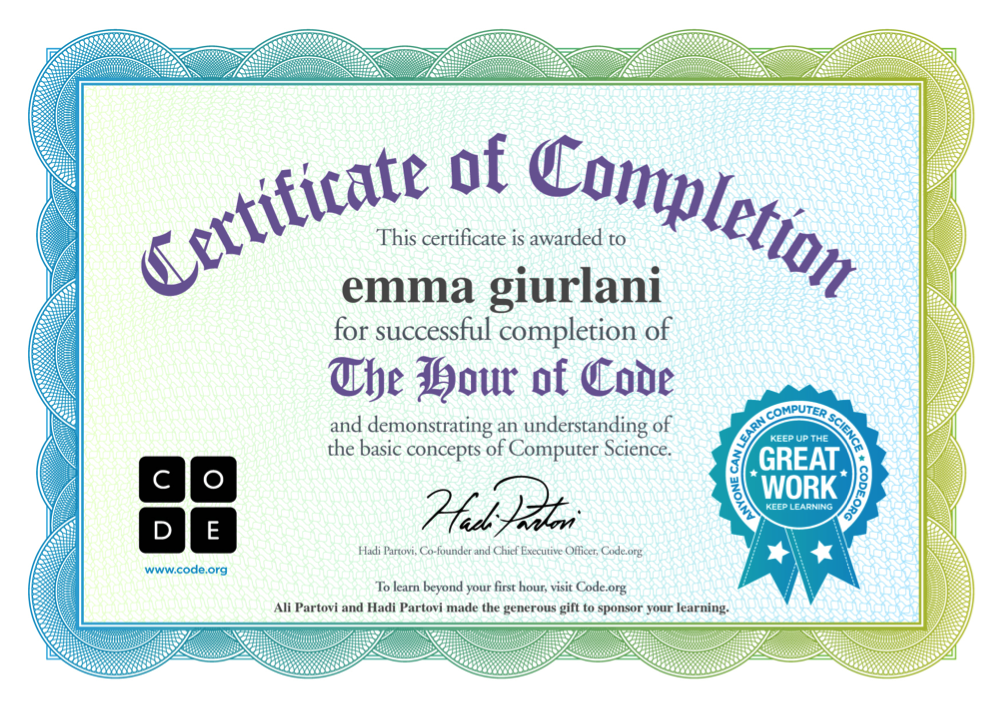
here my lesson of unplugged coding to undertsanding of the concept of Algorithm, of course it is in German!
You can read the english version on my lesson plan
“Stellt euch vor , ihr hättet einen Klassenkameraden der nicht sehen kann. Ihr sollt ihm erlaeren wie er zum Pult kommen kann und er soll einen Schokoriegel nehmen der in der zwiten Schublade von unten liegt
Er soll dabei die vielen Hindernisse vermeiden , die in der Klasse sind.
Bildet 4 gruppen und beschliesst zusammen welchen Weg am besten zu erklaeren ist: schreibt die verschiedenen Anweisungen , die zu geben sind: beachtet dabei , dass ihr sie der richtigen Ordunung nach schreibt
Der blinde Klassenfreund steht am Fenster ganz hinten in der dritten Reihe
Das sind die Vokabeln, die ihr benutzen könnt
Links , rechts, gehen, geradeaus, Schritt machen Zahlen von 1 bis zehn ,abbiegen, schublade . ziehen hand , hinein , tun schokoriegel, nehemen, aufmachen, zu machen, Pult
Zurück, sich umdrehen, sich beugen, aufstehen
Conclusion
I’m so happy because I’ve experienced so many new things and I’ve met so many interesting and inspiring people that I’ll never forget
I want to thank you for all the challenging and involving experiences I have been offered by this course and by the unforgettable people I met through it!!
GRAZIEEEEEE!!!!!
emmagi

Published: Dec 11, 2015
Latest Revision: Dec 11, 2015
Ourboox Unique Identifier: OB-85484
Copyright © 2015








