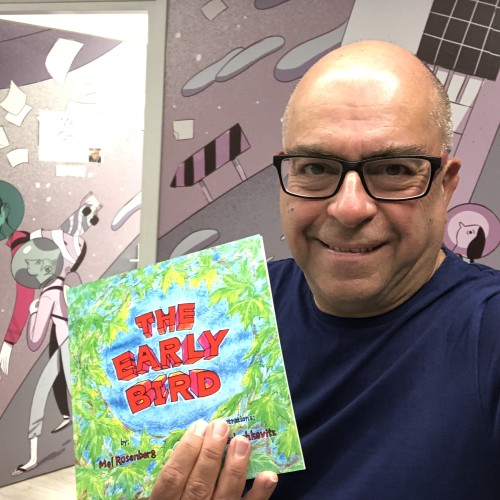
So you’re not a spring chicken, you have young children, grandchildren, nephews, and you’d like to share your illustrated story with them, but you don’t want to spend thousands of dollars publishing or e-publishing a book. Here’s how to print 20 copies of your children’s book for $100 or less. I just did.
Tip 1. Create your book in Word. Go to page layout and customize the size of the page (scroll down to ‘paper sizes’ and then enter the width and height). My children’s books are all 20x20cm (about 8 inches) square. Make the pages 2% bigger for bleed (i.e., I create pages that are about 20.4×20.4 cm), otherwise when the printer cuts your book, you will lose a little bit. If you like, e-mail me at [email protected] and I will send you an example.
Tip 2. I Use whatever font you like (but make sure that if you have the right to use it). I use Open Sans Light. Let me know if you are using another font, I’ll try it out!
Tip 3. Don’t pay for professional illustrations unless you can afford it. To be sure, professional illustrators work very hard, spend countless hours on each double spread. They deserve to be paid, but as an amateur writer, you are unlikely ever to recoup this investment. There are many amateur illustrators in the world who want to share their beautiful artwork with family and friends. My recent children’s books were all illustrated free as a labor of love and we either give away the books or sell them together at cost.
You can also try your hand at illustrating yourself, ask your children to illustrate your story (they will love that) or write it together with them. Do not spend great amounts of money on illustrations when you are self-publishing. 99% of the time you will end up losing that money. Here is a story that I illustrated myself. You can do it too.
Tip 3. Create the cover in Powerpoint. Again, go to Design, then click on slide size, then ‘custom slide size’ and set the margins yourself. If your book is 20×20 cm you will need to add 0.4 in the height, but more in the width, as you have to add about 0.4 cm for the spine. So let’s say 41.2×20.4 just to be on the safe side. Again, e-mail me if you need an example.
Tip 4. When you’re finished adding the text and the illustrations to your Word document, you then save it as a PDF. Of course, for any corrections (and there will be corrections) you have to go back to the Word document and resave. You similarly save the Powerpoint cover design as a PDF file as well. These can then be sent directly to the printer.
Tip 5. The world is full of printers who publish books digitally. Find a nice one. Ask him or her to make you a sample before printing out the book run. You will ALWAYS find things to correct.
Tip 7. On the back of the book, be sure to add a recommended retail sales price. Say $14.95. That way, when you give it away or sell it for five dollars, people will be very appreciative.
Tip 6. I paid about $100 US + VAT for twenty books (the one you see in the picture). They are fantastic, so cheap that I can either give them away or sell them for five dollars to help cover costs. And when they run out? I’ll make another 20 copies. Second edition!

Tip 7. Since your intent is to share your story, rather than make money, you are also more than welcome to publish it for free here on Ourboox. Let me know. I may feature it on our homepage! You can receive donations.
Tip 8. It’s always a good idea to share your writing with others before you publish your book. But here again, there are many people who will be willing to help you for free. If I have the time, I will!
Tip 9. Please share this advice if you like it. Too many of our colleagues spend thousands of dollars hiring content and copy editors, cover designers, illustrators, and they end up selling just a few dozen books (online or offline).
Tip 10. Keep writing. Being able to share a printed book is so much fun, that you’ll be inspired to write more stories. And probably better ones. Writing is like any journey – we learn, we grow, we improve, we share. Thank you for reading! Please comment below!
Published: May 28, 2018
Latest Revision: Jun 1, 2018
Ourboox Unique Identifier: OB-487155
Copyright © 2018









nice